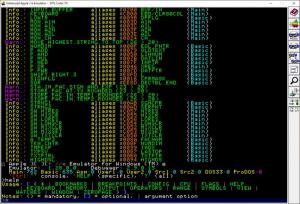AppleWin
1.28.0.0
Size: 1.11 MB
Downloads: 2112
Platform: Windows All
The Apple II computer had a huge success back in 1977, but if you look at it today, you would agree that calling it rudimentary would be an understatement, especially if you compare it to modern-day Macs. AppleWin emulates the Apple II on your Windows PC, which gives you the possibility of experiencing this old system on your modern computer. It lets you work just like on a real-life Apple II, with command lines and disc-loaded programs, so you need to know a few things about the system. Whether it's nostalgia or curiosity, you can satisfy it with this lightweight application.
AppleWin's components can be extracted directly from a ZIP archive, so you don't have to go through an installation process. It doesn't require any special tools or services to run, but you will need to find some Apple II virtual discs if you want to run programs. Also, the hardware requirements are modest, so you won't encounter any performance issues.
AppleWin works like a lightweight virtual machine application, with only a few simple options. Its user interface greets you with the Apple II logo, and if you want to start working, you have to load a virtual disc with the program you want to run. You can find a sample virtual disc in AppleWin's package, and you can load it by clicking one of the buttons on the right edge of the interface and selecting the image on a standard Open dialog.
Once you load a virtual image and reboot the emulator, the software will load the program on that virtual disc. At this point, you can start typing commands and work with the loaded program just like on a real-life Apple II. The software lets you switch to full-screen mode with a single click, so you can work comfortably. Additionally, you can bring up a tabbed configurations panel with various options, for changing the color mode, input devices, sound settings, disc devices and more.
If you want to go down on Memory Lane or satisfy your curiosity about the Apple II, AppleWin will certainly satisfy your needs.
Pros
The application emulates the Apple II on your modern Windows computer. It lets you load virtual discs at a moment's notice. It also places a good amount of configuration options at your disposal.
Cons
There are no obvious drawbacks to address.
AppleWin
1.28.0.0
Download
AppleWin Awards

AppleWin Editor’s Review Rating
AppleWin has been reviewed by Frederick Barton on 11 Feb 2019. Based on the user interface, features and complexity, Findmysoft has rated AppleWin 5 out of 5 stars, naming it Essential